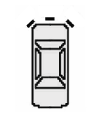Kia Cee'd: Smart Parking Assist System (SPAS) / Description and operation
Operation procedure (Serial/parallel parking)
| 1. |
Select the parking mode during checking the message on the instrument
panel through operating the parking direction sub system switch (A).
Voice information: Select the parking mode. Pay attention to the surrounded
obstacles.



|
| 2. |
Search the parking lot during forwarding through the sensor on the side
front of the vehicle (1 sensor is installed on each side)



|
| 3. |
Attract to put the reverse gear (R ) when the parking space is found


|
| 4. |
The steering wheel is operated when it is changed to reverse gear after
stopping

|
| 5. |
Change the gear according to the message on the instrument panel and
voice information when the changing the gear to forwards/backwards is
requested during steering. (Creation of beep sound: 150ms)


|
| 6. |
The system is completed normally after marking the statement of completion
and creating the beep sound. The driver shall finish to park the car
by steering the wheel and moving the vehicle. (Creation of beeping sound:
600ms)

|
Operation procedure (Exit Mode)

System Components
| 1. |
Switch
| (1) |
PAS switch (A) : PAS switch is to enable or disable the warning
function of PAS function.

|
| (2) |
SPAS switch (A) : SPAS switch choose the parking mode.

|
| (3) |
LED indicator
Item
|
Condition
|
Description
|
PAS
|
ON
|
PAS is operating
|
OFF
|
PAS is not operating
|
Blink
|
System is under diagnosis or failure
|
SPAS
|
ON
|
SPAS is operating
|
OFF
|
SPAS is not operating
|
Blink
|
System is coding error or failure or under diagnosis
|
|
| (4) |
Main features
| –
|
The function of PAS automatic ON is applied during gear
change to R
|
| –
|
The function of PAS automatic ON is applied during SPAS
switch is ON.
|
| –
|
Only PAS is OFF when PAS switch is pressed during SPAS
and PAS operation in the parking search mode.
|
| –
|
Both of SPAS and PAS are OFF when PAS switch is pressed
during SPAS and PAS operation in wheel steering mode.
|
| –
|
SPAS and PAS are OFF and PAS is operated continuously
when SPAS is pressed during operation.
|
|
| (5) |
Select the parking mode
| –
|
Priority in mode selection (Europe LHD) : Parallely
right → Parallely left→ Straightly to the right → Straightly
to the left → OFF
|
| –
|
SPAS mode is changed to OFF when parking mode selection
switch is pressed more than 1.5 seconds.
|
| –
|
The parking mode is selectable only in D & N (If vehicle
speed over 5kph once) mode.
|
| –
|
The gear position where the parking mode is not selectable:
P, R.
|
|
|
| 2. |
Warning sound from the instrument panel
| (1) |
The information related to the SPAS is displayed on the instrument
panel during SPAS operation and PAS is displayed after finishing
SPAS.
※ PAS is displayed after 4 seconds when SPAS system is released
during SPAS operation and after 2 seconds after failure.
|
| (2) |
The position of obstacles is displayed on the instrument panel
when only PAS is operated.
| –
|
3 sectors for front and rear side are displayed respectively.
|
| –
|
The alarming stage depending on the distance in each
sector is displayed.
Distance from object
|
Warning indicator
|
Warning sound
|
Indicator display
|
When driving
forward
|
When driving
rearward
|
100cm ~ 61cm
|
Front
|

|
-
|
Buzzer beeps intermittently
|
Lighting
|
120cm ~ 61cm
|
Rear
|
-
|

|
Buzzer beeps intermittently
|
60cm ~ 31cm
|
Front
|

|

|
Buzzer beeps frequently
|
Rear
|
-
|
Buzzer beeps frequently
|
30cm less than
|
Front
|
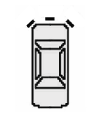
|

|
Buzzer sounds continously
|
Rear
|
-
|
Buzzer sounds continously
|
|
| –
|
When shifting the gear to the R (Reverse) position.
Condition
|
Warning indicator
|
Indicator display
|
Sensor fault
|

|
Blinking
|
|
|
|
| 3. |
Alarming sound control
| (1) |
How to transmit the SPAS system alarming : Transmitting by using
the cluster sound source chip
| –
|
The cluster is controlled by using CAN communication
in SPAS ECU.
|

| –
|
Type of sound color: Realization of sound color in 3
frequency range (Front alarming, rear alarming and beep
sound alarming)
|
| –
|
The continuous alarming pattern is applied for the front
and rear alarming.
|
|
| (2) |
Priority in order of front alarming/rear alarming/parking alarming/failure
alarming
| a. |
1st priority : Beeping sound
|
| –
|
The 1st : Failure alarming
|
| –
|
The 2nd: Parking alarming
|
| b. |
2nd priority : Alarming sound depending on the distance
|
| –
|
High level alarming sound has the priority out of the
front and rear alarming
|
| –
|
Rear alarming has the priority when the front and rear
alarms are same level.
|
| c. |
Only one state is transmitted out of the beeping sound,
front alarming and rear alarming according to the priority
and the concurrent transmitting is not made.
|
|
| (3) |
Specification of transmitting the beeping sound for parking
Item
|
Warning sound conditions
|
Signal waveform
|
Beeping sound
(One time creation for each event)
|
SPAS/PAS Fault condition
|
– |
Shift to R : T0 = 500ms
|
|
– |
When a fault occurs during SPAS/PAS operation
: T0 = 0ms
|
|

T0(0 or 500ms), T1,T2(50ms),T3(500ms),T4(1500ms)
|
Shift to R
|

T0=500ms, Ton=300ms, Toff=100ms
|
SPAS parking complete
|

Ton=600ms, Toff=100ms
|
In case of displaying the message
"Shift to D" or "Shift to R" during SPAS operation.
|

Ton=200ms, Toff=100ms
|
In case of displaying the message
"Space found" during SPAS operation.
|

Ton=150ms, Toff=100ms
|
In case of displaying the message
"SPAS canceled" during SPAS operation.
|

Ton=600ms, Toff=100ms
|
|
| (4) |
Specification of controlling the front/rear alarming sound
Item
|
Warning sound conditions
|
Signal waveform
|
Remarks
|
Front alarming
|
OFF (No alarming state)
|
-
|
Continuous transmitting of corresponding CAN value during
creation of each event(SPAS responding information)
|
The 1st alarming
(Long distance)
|

Ton =50ms, Toff=290ms
|
The 2nd alarming
|

Ton =50ms, Toff=120ms
|
The 3rd alarming
(Short distance)
|

|
Rear alarming
|
OFF (No alarming state)
|
-
|
The 1st alarming (Long distance)
|

Ton =50ms, Toff=290ms
|
The 2nd alarming
|

Ton =50ms, Toff=120ms
|
The 3rd alarming
(Short distance)
|

|
|
|
Block Diagram
Circuit Diagram
...

 Schematic diagrams
Schematic diagrams