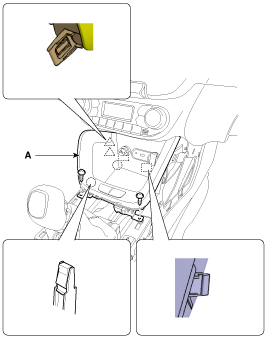Kia Cee'd: Floor Console / Floor Console Assembly Repair procedures
| Replacement |
|
|
| 1. |
Disconnect the gear boots (A).
|
| 2. |
Using a screwdriver or remover, remove the console garnish (A).
[LH]
[RH]
|
| 3. |
Using a screwdriver or remover, remove the console upper cover (A).
|
| 4. |
After loosening the mounting screws, then remove the console tray (A).
|
| 5. |
Disconnect the connectors (A).
|
| 6. |
Remove the console tray mat (A).
|
| 7. |
After loosening the mounting screws, bolts, clips, then remove the floor
console assembly (A).
|
| 8. |
Install in the reverse order of removal.
|
|
|
| 1. |
Remove the gear boots (B) and gear knob (A).
|
| 2. |
Using a screwdriver or remover, remove the console garnish (A).
[LH]
[RH]
|
| 3. |
Using a screwdriver or remover, remove the console upper cover (A).
|
| 4. |
Disconnect the indicator connector (A).
|
| 5. |
Disconnect the EPB switch connector (A).
|
| 6. |
After loosening the mounting screws, then remove the console tray (A).
|
| 7. |
Disconnect the connectors (A).
|
| 8. |
Remove the console tray mat (A).
|
| 9. |
After loosening the mounting screws, bolts, clips, then remove the floor
console assembly (A).
|
| 10. |
Install in the reverse order of removal.
|
 Floor Console Assembly Components and components location
Floor Console Assembly Components and components location
Component Location
1. Floor console assembly
...
 Rear Console Cover Components and components location
Rear Console Cover Components and components location
Component Location
1. Rear console cover
...
Other information:
Kia Cee'd JD Owners Manual: Limitation of Active ECO operation
If the following conditions occur while
Active ECO is operating, the system
operation is limited even though there is
no change in the ECO indicator.
When the coolant temperature is low:
The system will be limited until engine
performance becomes normal.
When driving up a hill: The ...
Kia Cee'd JD Owners Manual: Fuel gauge
The fuel gauge indicates the approximate
amount of fuel remaining in the fuel
tank.
✽ NOTICE
The fuel tank capacity is given in
chapter 8.
The fuel gauge is supplemented by a
low fuel warning light, which will illuminate
when the fuel tank is nearly
empty.
On inclines or ...