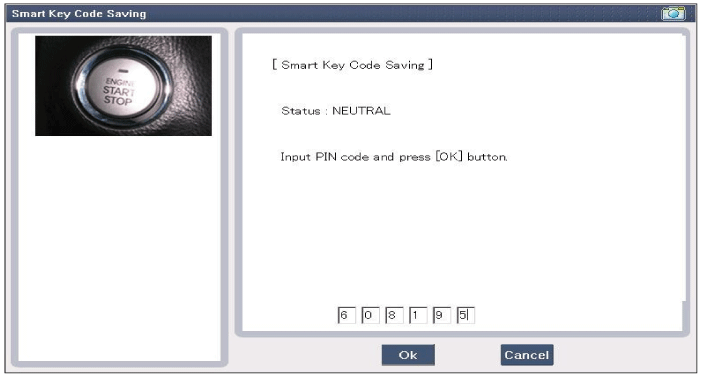Kia Cee'd: Smart Key System / Smart Key Repair procedures
Kia Cee'd JD Service Manual / Body Electrical System / Smart Key System / Smart Key Repair procedures
| Smart Key |
Smart Key Code Saving
| 1. |
Connect the DLC cable of GDS to the data link connector in driver side
crash pad lower panel, turn the power on GDS.
|
| 2. |
Select the vehicle model and then do "Smart key code saving".
|
| 3. |
After selecting "Smart key teaching" menu, push "Enter" key, then the
screen will be shown as below.
|
| 4. |
After pushing the SSB with the teaching key, press "OK" button.
|
| 5. |
Input the "Pin code" for first key teaching.
|
| 6. |
Confirm the message "First key teaching completed".
|
| 7. |
Input the "Pin code" for second key teaching.
|
| 8. |
Confirm the message "Second key teaching completed".
|
| 9. |
Then the screen will be shown as below when key teaching process is
completed.
|
 Smart Key Diagnostic Repair procedures
Smart Key Diagnostic Repair procedures
Inspection
Self Diagnosis With GDS
Smart key system defects can be quickly diagnosed with the GDS. GDS operates
actuator quickly to monitor, input/output value and self diagnosi ...
 Smart Key Unit Components and components location
Smart Key Unit Components and components location
Component
Connector Pin Information
No.
Connector A(26 pins)
No.
Connector B(16 pins)
No.
Connecto ...
Other information:
Kia Cee'd JD Owners Manual: ESC operation off
ESC OFF state
This car has 2 kinds of ESC off
states.
If the engine stops when ESC is
off, ESC remains off. Upon
restarting the engine, the ESC
will automatically turn on again.
• ESC off state 1
To cancel ESC operation, press the ESC
OFF button shortly (ESC OFF indicator
light ...
Kia Cee'd JD Service Manual: Multimedia Jack Schematic diagrams
Circuit Diagram
No
Terminal Description
Condition
Specified Condition
1
USB /iPod power
USB/iPod device is inserted
4.9V ~ 5.1V
2
USB D-
...
© 2017-2025 www.kceed.com